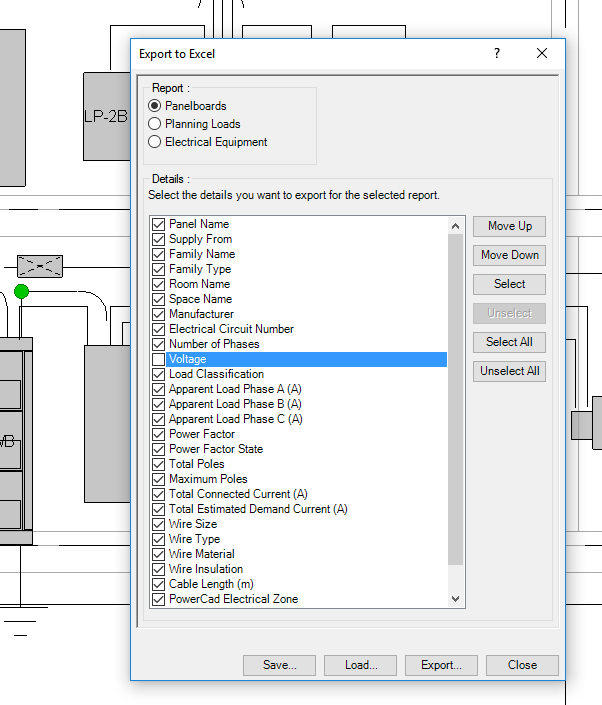Export to Excel
 Use the export to excel command to export the details of the electrical panels in your Revit® Model to a *.csv file. You can download either the planning loads or the connected loads from the model.
Use the export to excel command to export the details of the electrical panels in your Revit® Model to a *.csv file. You can download either the planning loads or the connected loads from the model.
Within the export to excel command window you can select which details you want to download and the order that they arranged in within the *.csv file. The download settings you select can be saved outside the model for use in other models.
There are three different reports you can export:
- Panelboards exports details about the boards and circuits connecting them
- Planning loads exports the electrical loads calculated with the Planning Loads function of PowerCad-M
- Electrical Equipment exports information about families that can be connected to an electrical circuit within the Revit model. It includes details contained within the electrical connector .